RShake NTP Timing Issue¶
The issue of incorrect time in RShake devices can be resolved by addressing the NTP (Network Time Protocol) service. Follow these instructions to fix the issue:
Access Your Raspberry Shake Device via SSH
If you’re unfamiliar with SSH (Secure Shell), refer to this tutorial for guidance on connecting to your RShake device.
Open the ntp.conf File
Use the nano editor to open the ntp.conf file by executing the following command in the terminal:
nano /etc/ntp.confThe file should look like this:
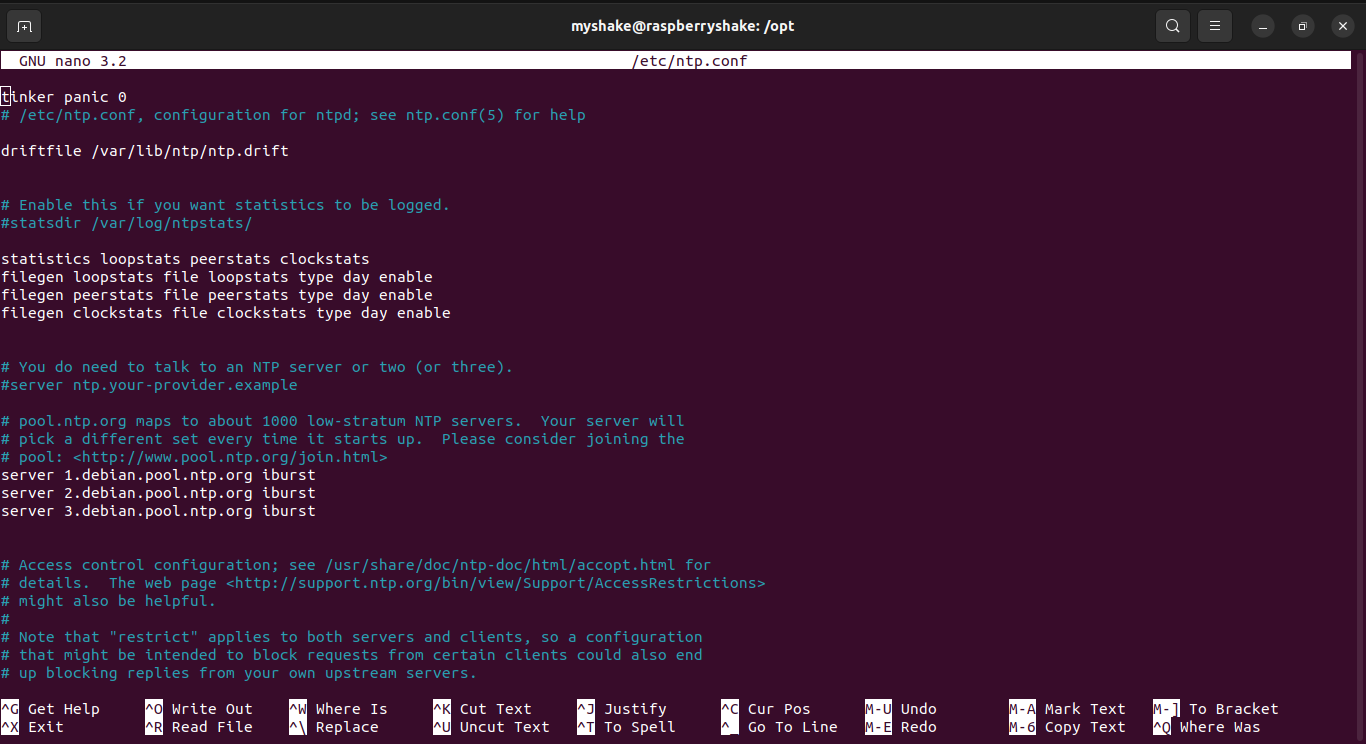
Add a New NTP Server
Insert the following line into the file, just before the existing
server 1.debian.pool.ntp.orgline:server 0.asia.pool.ntp.org
Your edited file should look like this:
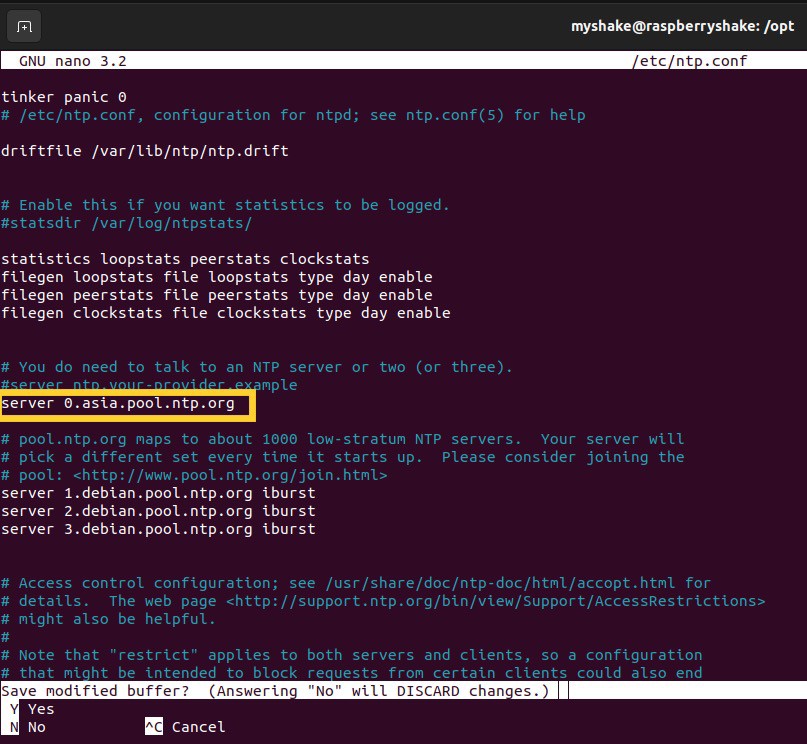
After adding the line, save your changes to the file.
Note
To save your your changes in nano editor press
Ctrl+X. Then typeYwhen prompted to confirm your changes.Restart the Device
Reboot your RShake device to apply the changes:
sudo reboot
Following these steps should resolve the timing issue by ensuring the NTP service is correctly configured on your RShake device.